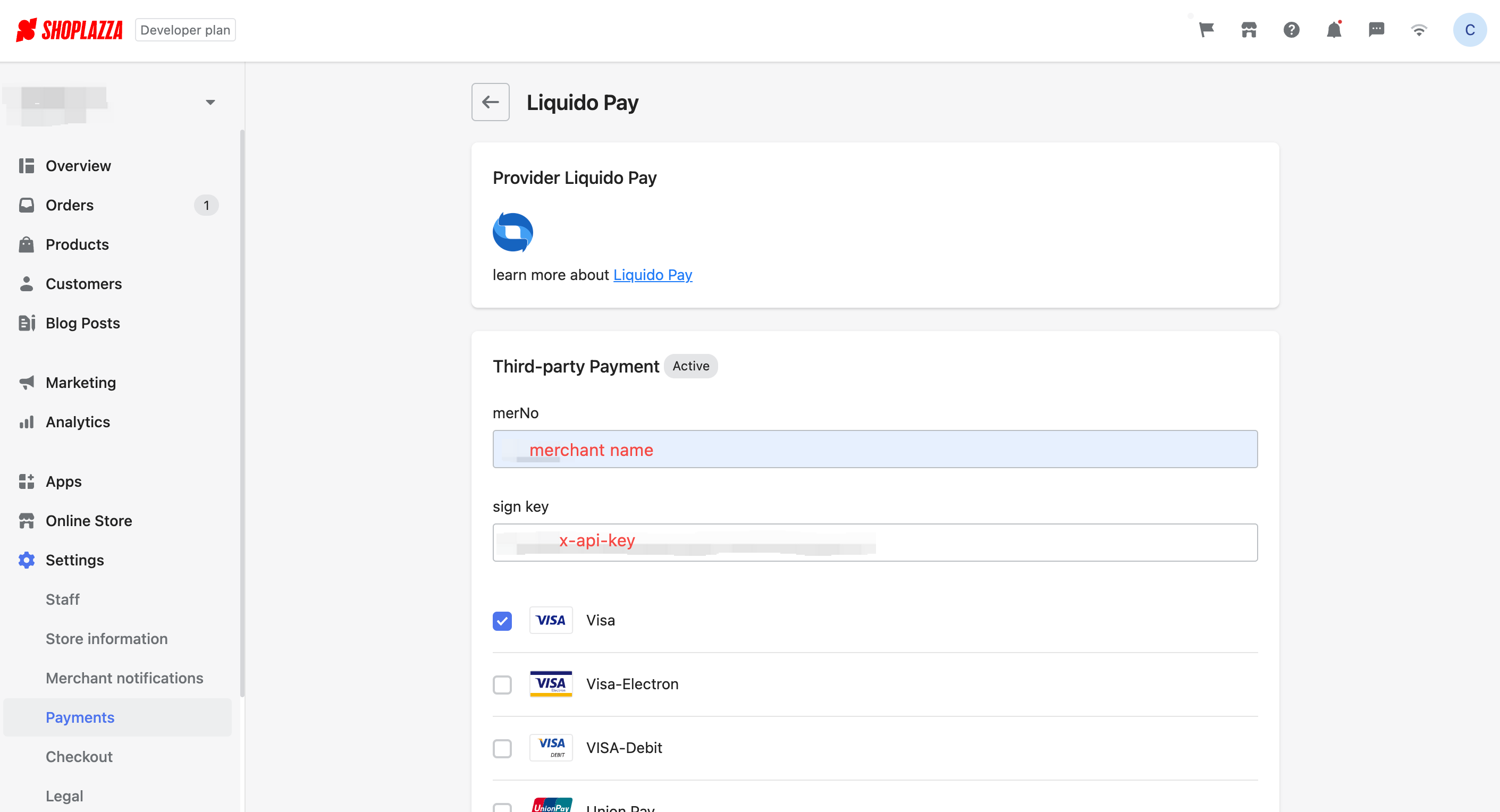Shoplazza
Supported Methods and Regions
| Country | Payment Methods | Status |
|---|---|---|
| Brazil | Credit Card, PIX, Boleto, Bank Transfer(TED) | Ready |
| Mexico | Credit Card, Bank Transfer(SPEI), Cash | Ready |
| Colombia | Credit Card, PSE, Cash, Nequi | Ready |
Learn how to install Liquido Payment App in Shoplazza Store.
Prerequisite
Currently, the payment app only supports BRL, MXN, and COP. Your store currency setting must be one of these three currencies. You need to register for a Liquido account and have an API key. If you do not have a liquido account and API key, please contact us.
Activate Liquido Payment App from Shoplazza Admin
You can connect Liquido with your Shoplazza store by following the steps in the Shoplazza Admin.
- From your Shoplazza Admin, go to Settings -> Payments.
- In the Supported payment methods section, find Additional payments methods and click "Add payment methods".
- Search by provider and look for Liquido and then click "Activate".
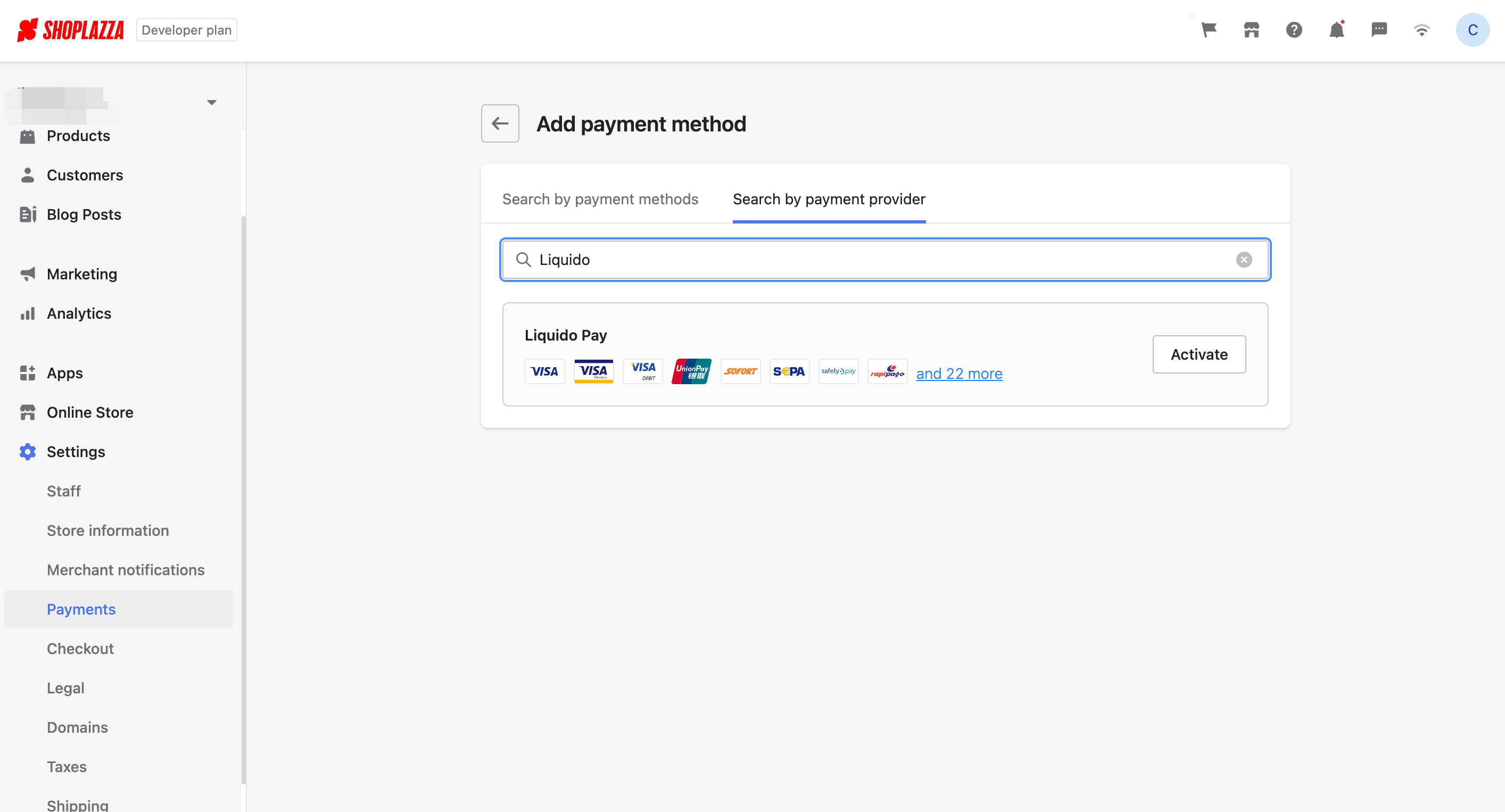
- Click on "Install" then jump to Shoplazza Oauth2 Authorization Page.
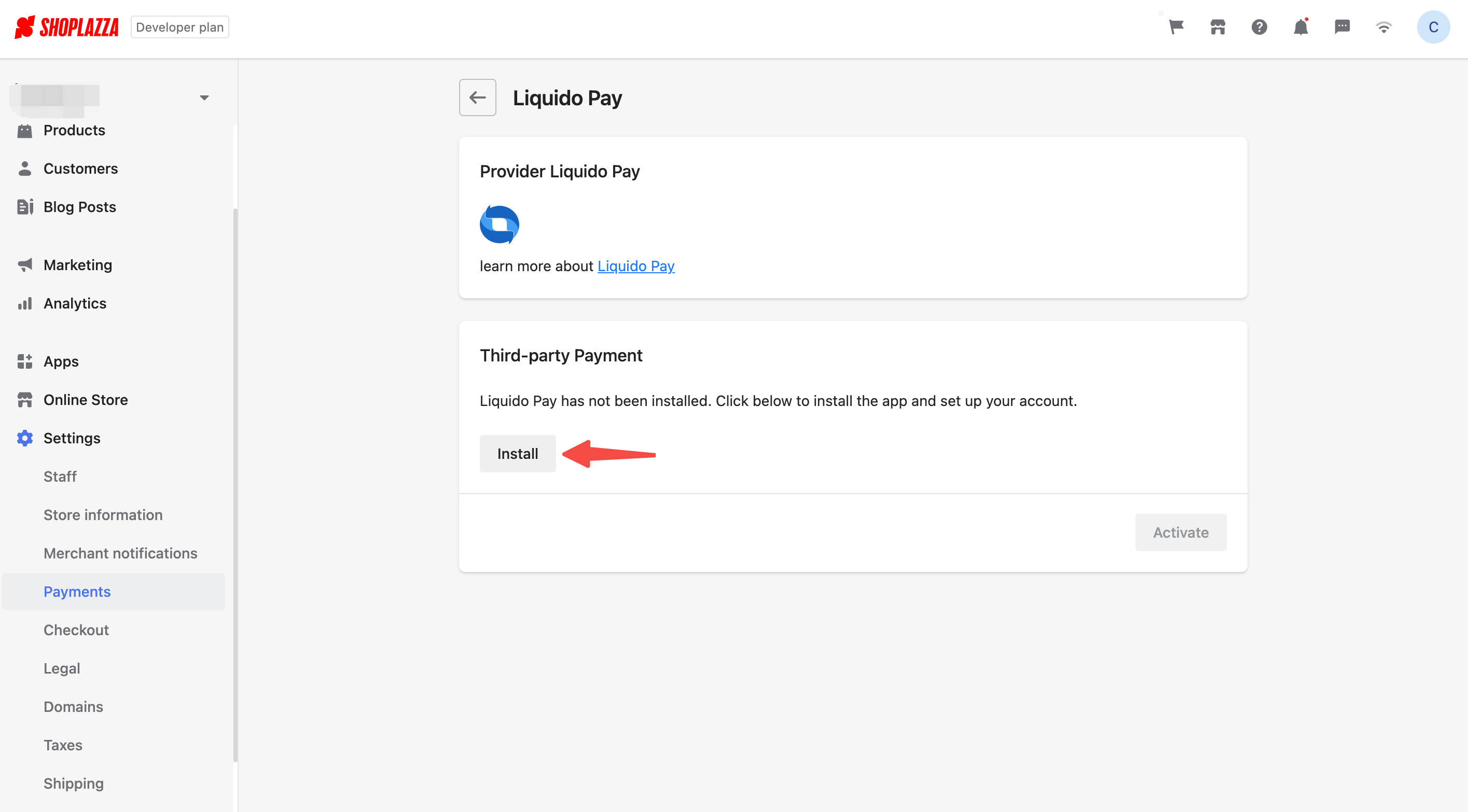
- Confirm the app installation by clicking on "Install app".
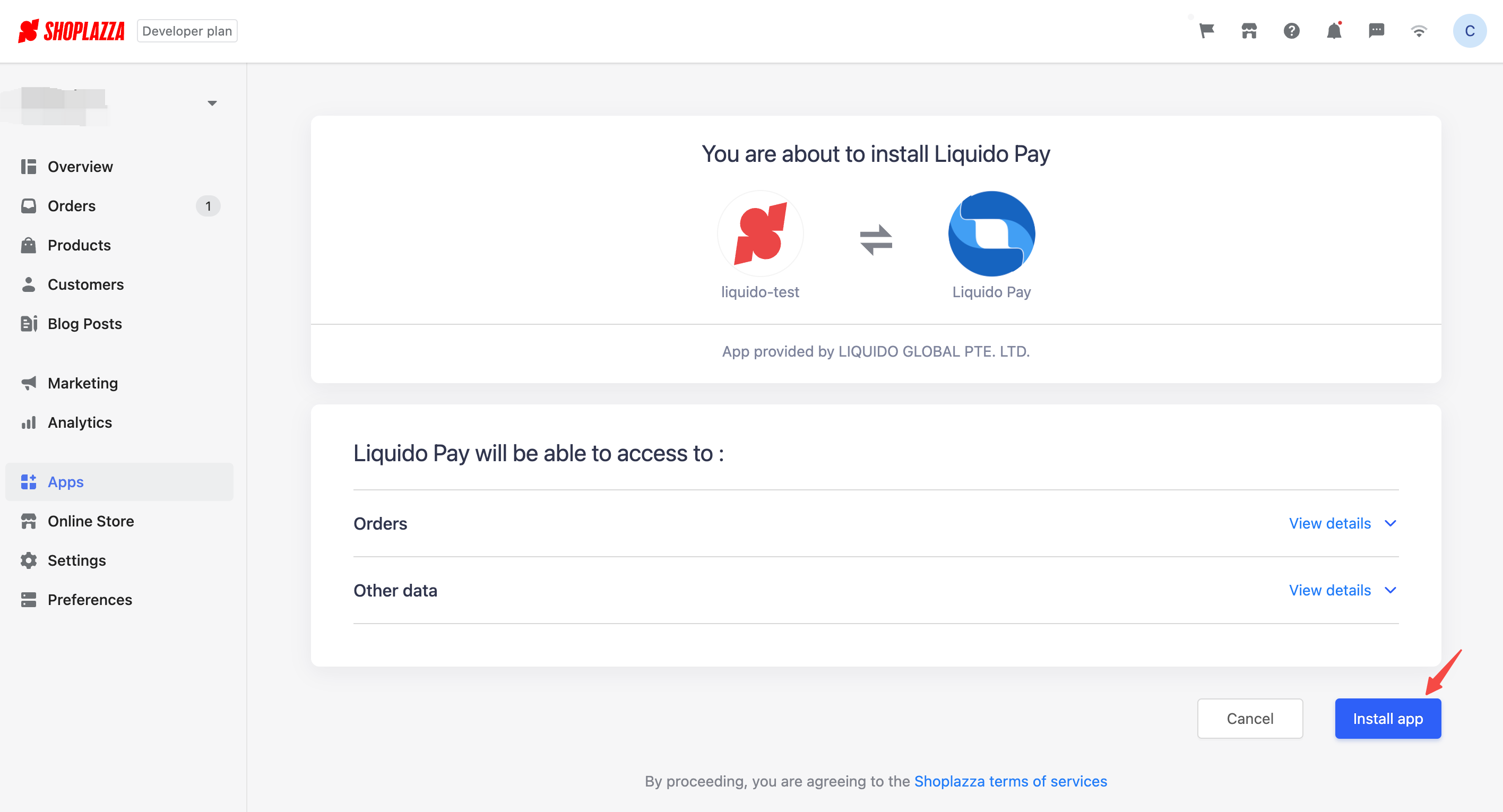
- Fill your Api-Key of Liquido Account then clicking on "Activate Liquido".
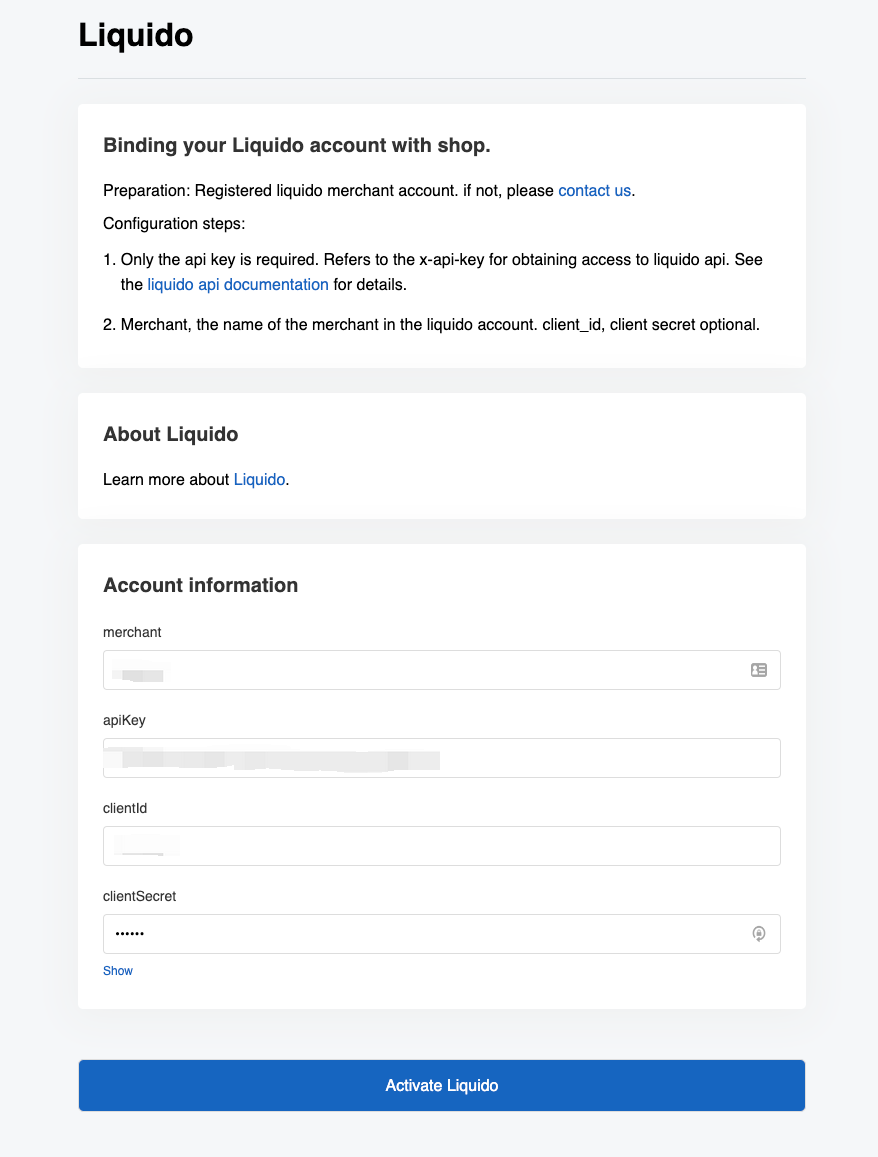
- Return the Shoplazza Admin and fill the "merNo" and "sign key", then click "Activate" to completed settings.